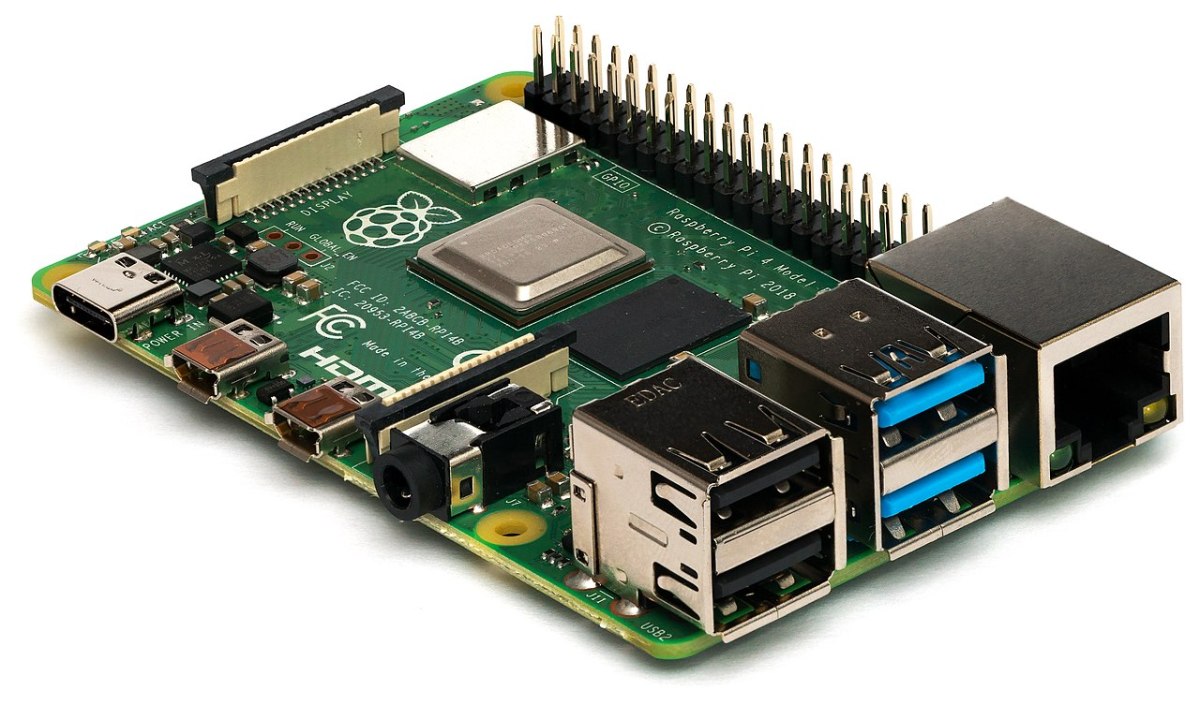A few weeks ago, I wrote a blog post entitled WebAssembly: the importance of language(s), in which I talked about how important it is for Enarx that WebAssembly supports multiple languages. We want to make it easy for as many people as possible to use Enarx. Today, we have a new release of Enarx – Elmina Castle – and with it comes something else very exciting: Raspberry Pi support. In fact, there’s loads more in this release – it’s not just Raspberry Pi, but also Macs – but I’d like to concentrate on what this means.
As of this release, you can run WebAssembly applications on your Raspberry Pi, using Enarx. Yes, that’s right: you can take your existing Raspberry Pi (as long as it’s running a 64bit kernel), and run Wasm apps with the Enarx framework.
While the Enarx framework provides the ability to deploy applications in Keeps (TEE[1] instances), one of the important features that it also brings is the ability to run applications outside these TEEs so that you can debug and test your apps. The ability to do this much more simply is what we’re announcing today.
3 reasons this is important
1. WebAssembly just got simpler
WebAssembly is very, very hot at the moment, and there’s a huge movement behind adoption of WASI, which is designed for server-based (that is, non-browser) applications which want to take advantage of all the benefits that Wasm brings – cross-architecture support, strong security model, performance and the rest.
As noted above, Enarx is about running apps within Keeps, protected within TEE instances, but access to the appropriate hardware to do this is difficult. We wanted to make it simple for people without direct access to the hardware to create and test their applications on whatever hardware they have, and lots of people have Raspberry Pis (or Macs).
Of course, some people may just want to use Enarx to run their Wasm applications, and while that’s not the main goal of the project, that’s just fine, of course!
2. Tapping the Pi dev community
The Raspberry Pi community is one of the most creative and vibrant communities out there. It’s very open source friendly, and Raspberry Pi hardware is designed to be cheap and accessible to as many people as possible. We’re very excited about allowing anyone with access to a Pi to start developing WebAssembly and deploying apps with Enarx.
The Raspberry Pi community also has a (deserved) reputation for coming up with new and unexpected uses for technology, and we’re really interested to see what new applications arise: please tell us.
3. Preparing for Arm9 Realms
Last, and far from least, is the fact that in 2021, Arm announced their CCA (Confidential Compute Architecture), coming out with the Arm9 architecture. This will allow the creation of TEEs called Realms, which we’re looking forward to supporting with Enarx. Running Enarx on existing Arm architecture (which is what powers Raspberry Pis) is an important step towards that goal. Extending Enarx Keeps beyond the x86 architecture (as embodied by the Intel SGX and AMD SEV architectures) has always been a goal of the project, and this provides a very important first step which will allow us to move much faster when chips with the appropriate capabilities start becoming available.
How do I try it on my Raspberry Pi?
First, you’ll need a Raspberry Pi running a 64bit kernel. Instructions for this are available over at the Raspberry Pi OS pages, and the good news is that the default installer can easily put this on all of the more recent hardware models.
Next, you’ll need to follow the instructions over at the Enarx installation guide. That will walk you through it, and if you have any problems, you can (and should!) report them, by chatting with the community over at our chat or by searching for/adding bug issues at our issue tracker.
We look forward to hearing how you’re doing. If you think this is cool (and we certainly do!), then please head to our main repository at https://github.com/enarx/enarx and give us a star.
1 – Trusted Execution Environments, such as Intel’s SGX and AMD’s SEV.
Image: Michael H. („Laserlicht“) / Wikimedia Commons