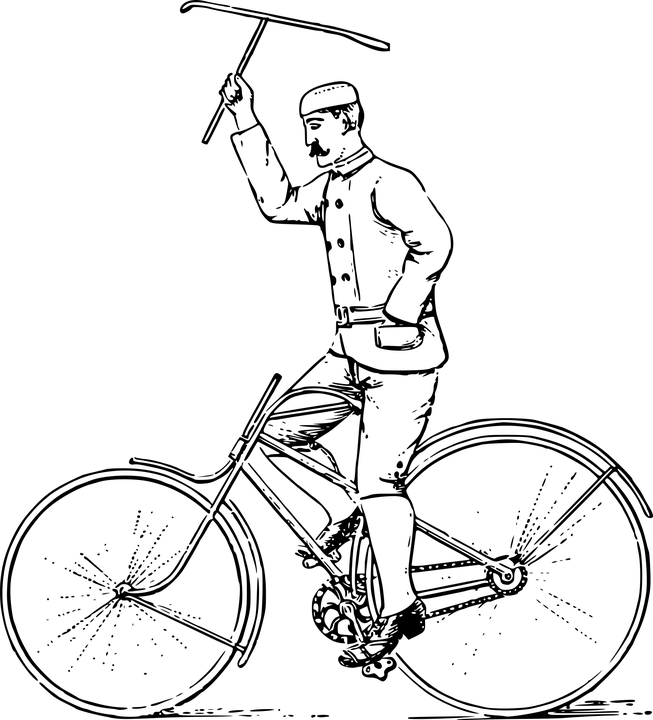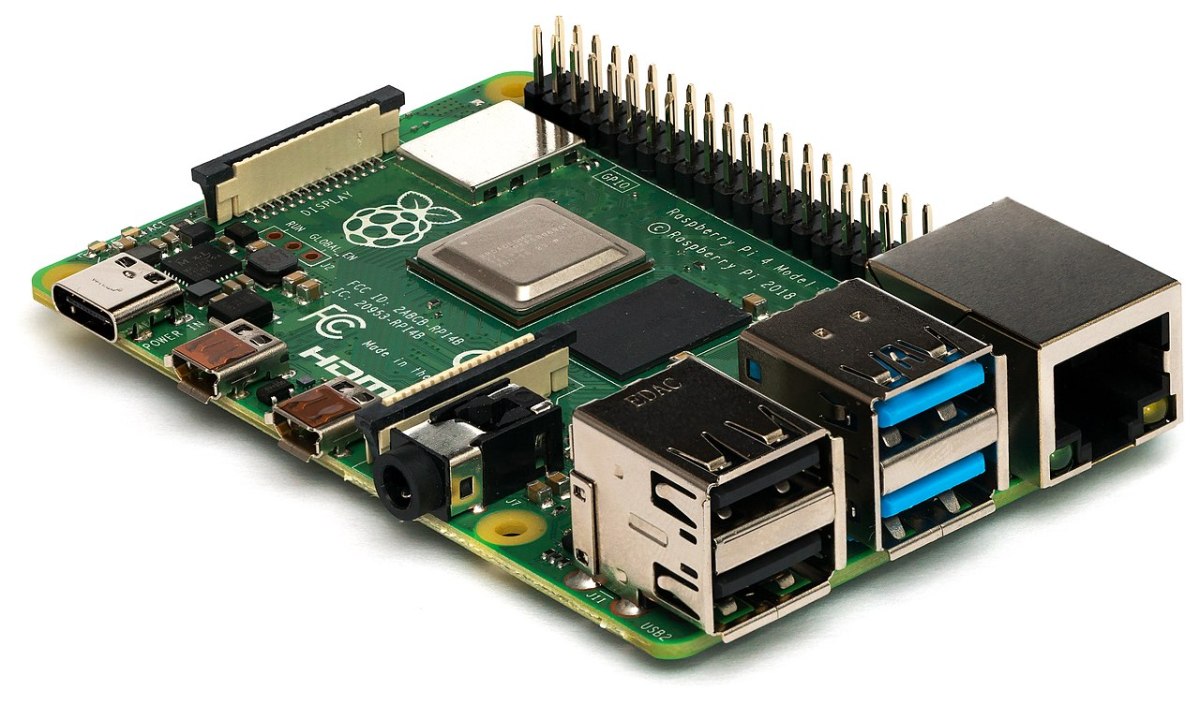To learn more about creating and applying for patents, please visit my consultancy, P2P Consulting, for more detail about how we can help you.
Disclaimer: I’m not a lawyer! Don’t treat any of this article as legal advice: always consult your legal counsel for legal matters.
When I was fund-raising for our start-up (just a couple of years ago at time of writing), one of the questions that frequently came up was “what about IP”? For the techies amongst my readership, this isn’t “Internet Protocol”, but “Intellectual Property”, and, for most start-ups, what the question really meant was “do you have any patents to protect your business idea and the technology behind it?”. When the question wasn’t forthcoming, I would always raise it myself, because, as it happened, we did have a good story around Intellectual Property.
Unlike many other start-ups, it turns out.
There are four types of Intellectual Property, which we can list thus, including their relevance to start-ups (I’m concentrating on software start-ups, as they situation is somewhat different for different approaches):
- Copyright – protects the implementation and expression of code
- Trademarks – protect things like your logo and colour scheme
- Patents – protect the functionality of the code
- Trade secrets – have to be protected through secrecy, NDAs, etc.
If you decide that you need to do more than just rely on trade secrets (which are all very well for soft drink recipes and things which can’t be reverse engineered, but aren’t great for software), and you’re more interested in the software side of IP than trademarks, that leaves two key types: copyright and patents. People get these confused, and although I’m not a lawyer (see disclaimer above…), the way I understand the difference is this: copyright just protects the bits and bytes of the code in the way that it’s written, whereas a patent protects what it does. A competent engineer can look at your code (or its effects, sometimes) and rewrite it (in another language, using different patterns, using subtly different processes) to get the same effects, so copyright doesn’t really help here. A patent protects you from someone implementing the same effects – or, more accurately, the processes, methods and mechanisms that you use to create these effects – and this is almost always the type of protection you want.
What can you patent?
Now, you can’t just patent anything, and there are actually differences between what you can patent depending on the authority granting the patent (the US patent authorities’ rules differ from those of the European Union, for instance), but a couple of rules of thumb are useful as starting points:
- you can’t generally patent mathematical equations or algorithms;
- you can’t patent business processes.
What you generally can patent (depending on your jurisdiction, etc.) are processes and mechanisms that would be difficult or impossible for humans to do on their own and which also make or cause changes to external systems (such as causing things to happen in the physical world).
Another important test is that the idea should be both novel and also not immediately obvious to someone skilled in the art. This is often a lower bar than most engineers think, it turns out: once an idea is explained to you, it often feels obvious, but that doesn’t mean it was to start with!
What should I patent?
Subject to the points mentioned above, you can patent pretty much anything you want, but it probably doesn’t make sense to patent everything you come up with: if you’re in the AI business, then patenting an idea around 3D printing for efficient traffic lights probably isn’t sensible (unless your AI is great at CAD/CAM, maybe). The patent process is resource-intensive (typically consuming the time and effort of senior engineers and staff who you’d prefer to be spending their time on getting your product or service out of the door) and fairly expensive. You should work on a strategy to decide what is key to your business now, what is likely to be key in the future, what might help you in possible technical or business pivots and what might protect you from competitors now and in the future. The exact priorities between those will vary from company to company, but understanding these – and having a budget assigned and time set aside for patent creation and filing should be an important part of your company strategy.
When can you patent?
The obvious answer is “as soon as you have the idea” – you absolutely don’t need to have an implementation of it. Beyond that, things vary (again) between jurisdictions. Generally, good advice is to apply for a patent before you disclose anything about the idea to anyone else via an academic paper, GitHub repository, conference session, LinkedIn post or similar (though conversations under NDA should generally be OK). For US patents, you generally have a year after first disclosure, but in other jurisdictions, you don’t, so be careful!
Why should I patent?
The best answer, I think, is “to protect your core business” – aligned, therefore, with the answer to your answers to the questions “what should I patent” above. Some key reasons that people create patents include:
- Company valuation
- Defensive / fight back
- License/sell
- Market/partner
- Sue
Offensive use of patents is unlikely for start-ups, but all the others can be very useful, even if licensing or selling them may seem like a way down the road for many early stage companies. The two which are likely to be most interesting for early stage companies are valuation and defensive. Showing that your company has real ideas (which are, what’s more, protected by law) is a great signal of value for almost any type of exit. On the other hand, if there are companies out there who threaten you, alleging that you are impinging on their space and ideas, being able to say “we have a patent in this area, back off”, can seriously reduce the amount of time and money that you spend on lawyers. And that makes everyone happy (apart, maybe, for the lawyers).
There are sometimes reasons that people are reluctant to apply for patents. These include a lack of knowledge of the process (which this article is hopefully addressing), a decision to protect trade secrets instead and moral qualms around the whole question of whether software should be patented at all. Many of those concerned about this last point worry about “patent trolls” and the techniques they use to attack and restrict expression of ideas, particularly in open source. Luckily, there are some very good models and organisations designed to address exactly this point: if you want more information, I strongly advise reading up about the Open Invention Network, the LOT Network and Red Hat Patent Promise.
How should I start?
I plan to write more articles on how to get started with patents, but there are three steps that I’d strongly advise all start-ups to consider as soon as they are able:
- consider an IP strategy, and discuss it at the Board level (this will, I promise, send good signals to your investors!).
- set time aside every few weeks to discuss possible patent ideas and record the idea, the date it was created, and who was involved in its invention. This is important information that you’ll need when you do start the patenting process.
- think hard before sharing any important, business-critical technical information externally, as disclosure may hinder your ability to patent it in the future. You should talk to all your employees about this (not just the techies!).
The other thing you can do, of course, is talk to an expert in patent creation (often called “harvesting”) and filing. Intellectual Property lawyers specialise in the latter part of the process, but the actual creation and preparation of ideas in such a way that lawyers can efficiently help move you through the filing process (sometimes called, somewhat scarily, “prosecution”) is a different set of skills. This part of the process is something I’m very happy to help you through my consultancy P2P Consulting: do get in touch for more details.